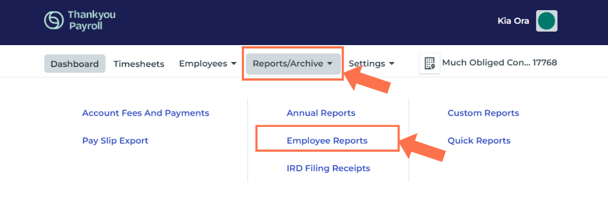The Employee Reports Function
Employee Reports provide pay summaries and breakdowns for individual employees. This article will show you how to interpret these reports.
Updated: October 2023
What are 'Employee Reports' used for?
Employee reports show a detailed breakdown of the employee's pay based on the financial year of the desired report. From here you are able to easily find the employee's leave liability.
Accessing the Employee Reports Function
From the Dashboard, go to Reports/Archive and select 'Employee Reports' from the dropdown menu. This will take you to the Employee Reports page, from where you can generate financial summary reports.
Running an Employee Report
This is an example of the Employee Reports page. Click on an orange explore button to find out more:
Other Ways of Accessing Employee Report Data
This information can also be accessed by generating Quick or Custom Reports and selecting the required data to be included.
The employee's current leave liability will also be displayed in the Leave Liability Table below the employee's timesheet, but you will have to use a reporting function to access employee historical data.