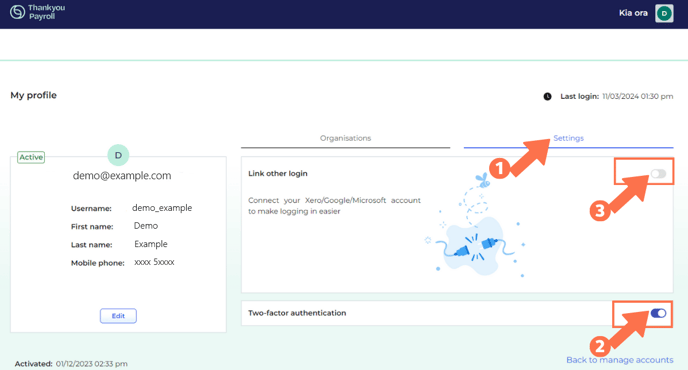Two-Factor Authentication Settings
2FA adds an extra layer of security to your Thankyou Payroll account and is enabled by default.
Updated: March 2024
Two-factor authentication (2FA) gives you the confidence that your account is secure by providing an extra layer of protection.
With 2FA enabled by default it means that even if someone gets a hold of your email address or password, they won't be able to access your account as we'll send you an email with a six digit code to confirm the person logging in is really you. Follow this link to find out more about 2FA and for useful resources on why this is important.
Simply enter the six digit code shown in bold from the 2FA email in the field on the login screen, and you are good to go! As simple as that.
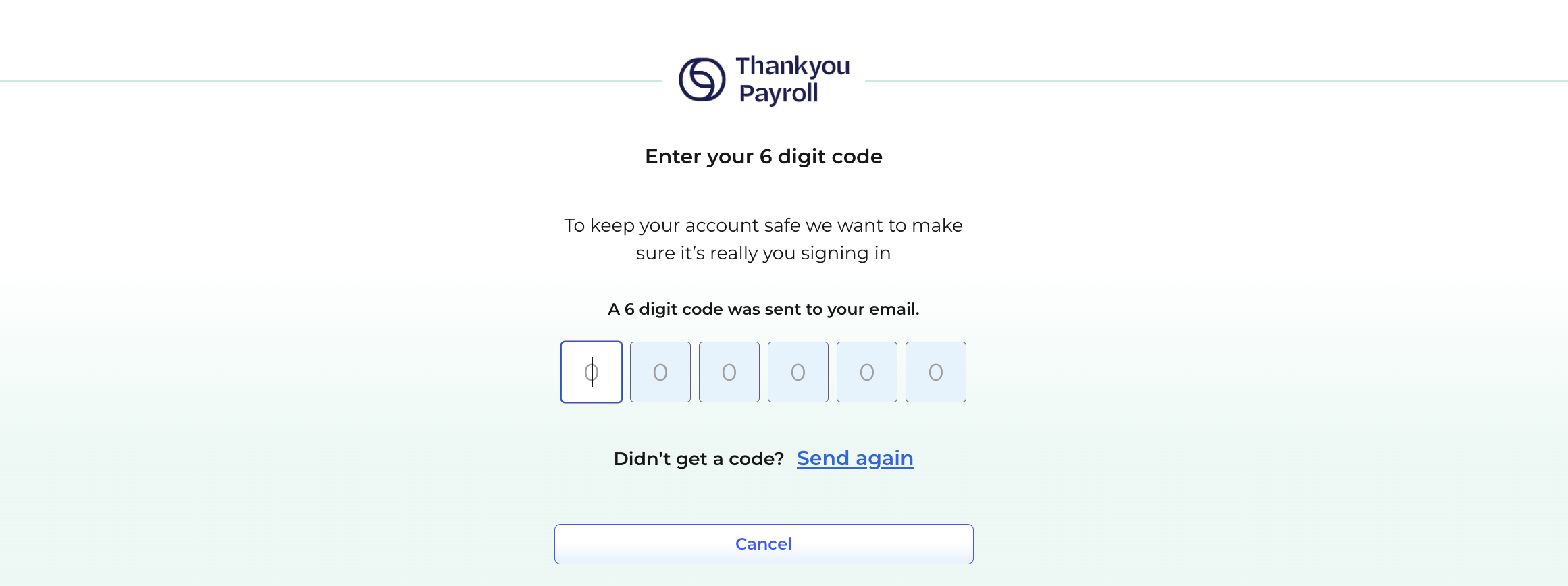
Two-Factor Authentication (2FA) and Other Login Options
Your profile settings, as well as two-factor authentication is located in your user profile.
- Left-click on the green circle in the top right corner of your screen to access your user information.
- Left-click on 'Profile' to access your profile settings.
This is an example of a Profile screen:
Select 'Settings' to toggle on your choice of authentication.
Two-factor authentication is turned on by default and cannot be turned off.
- If you are using your Google, Microsoft or Xero account to log in, you do not need the two-factor authentication and the system will turn this off automatically. This is because there will already be an authentication process built into the Google, Microsoft or Xero log in.
- As the other account login has not been selected in this example, the toggle displays in grey.