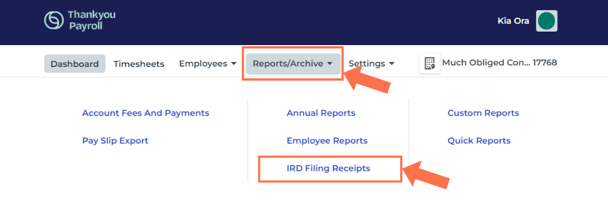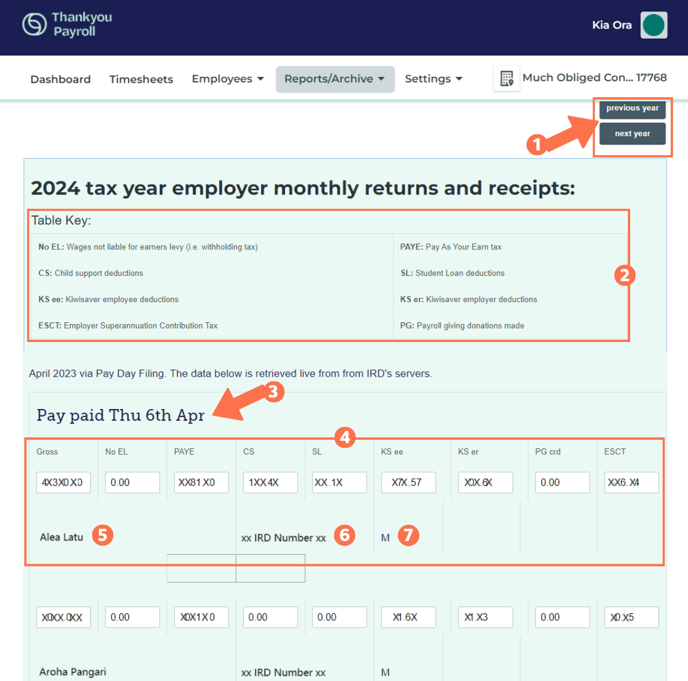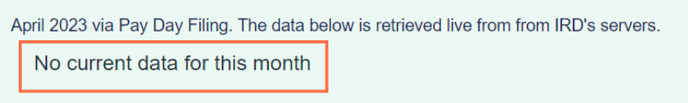The IRD Filing Receipts Function
The IRD Filing Receipts function connects directly with IRD to pull filing data in real time. This article will show you what information is included in IRD Filing Receipts.
Updated: November 2023
What are 'IRD Filing Receipt Reports' used for?
The IRD Filing Receipt Report connects directly with IRD so you can see what has been filed with the IRD. On the screen, you can see what we've filed for you on which date. This is the same information as displayed in your MyIR.
If you want to generate a report that can be imported as a CSV file, we recommend running a Pay Day Filing Quick Report.
Accessing the Quick Reports Function
From the Dashboard, go to Reports/Archive and select 'IRD Filing Receipts' from the dropdown menu. This will take you to the IRD Filing Receipts page, from where you can generate the filing report.
Running the IRD Filing Receipt Report
![]() As this is a live report, it will not run if you are disconnected from the internet.
As this is a live report, it will not run if you are disconnected from the internet.
*It is a view-only report and cannot be exported.
This is an example of what the IRD Filing Receipts report looks like:
- Select another tax year for the report with these buttons.
- The Table Key found at the top of the report explains the codes used in the report below.
- The date of the pay information displayed is shown here.
- This is what an employee's IRD filing information looks like. The white boxes show the amounts filed with the IRD for this specific pay. See the Table Key (point 2) for an explanation of each code.
- The next employee paid on the same date is displayed below. You should keep scrolling down to see all entries.
- This is the employee's full legal name.
- The employee's IRD number is displayed here.
- The employee's tax code is displayed here.
What if I don't see any information on this report?
If you see the following message when running the report, it means your connection with the IRD servers is not functioning.
![]() If you can't see the data, please contact our Customer Success Team. We will check that you have not been de-linked from Thankyou Payroll.
If you can't see the data, please contact our Customer Success Team. We will check that you have not been de-linked from Thankyou Payroll.
Other Ways of Accessing IRD Filing Data
If you want to generate a report that can be imported as a CSV file, we recommend running a Pay Day Filing Quick Report.