Removing Thankyou Payroll as my PAYE Intermediary
If you're closing down your Thankyou Payroll account, you will need to remove us as your PAYE intermediary in your myIR account.
Removing Thankyou Payroll as your PAYE intermediary allows us to share your final pay information with IRD in a timely manner - ensuring your business remains compliant. You will need to do this once you have run your final pay using Thankyou Payroll.
|
Step 1 Log into your myIR account. |
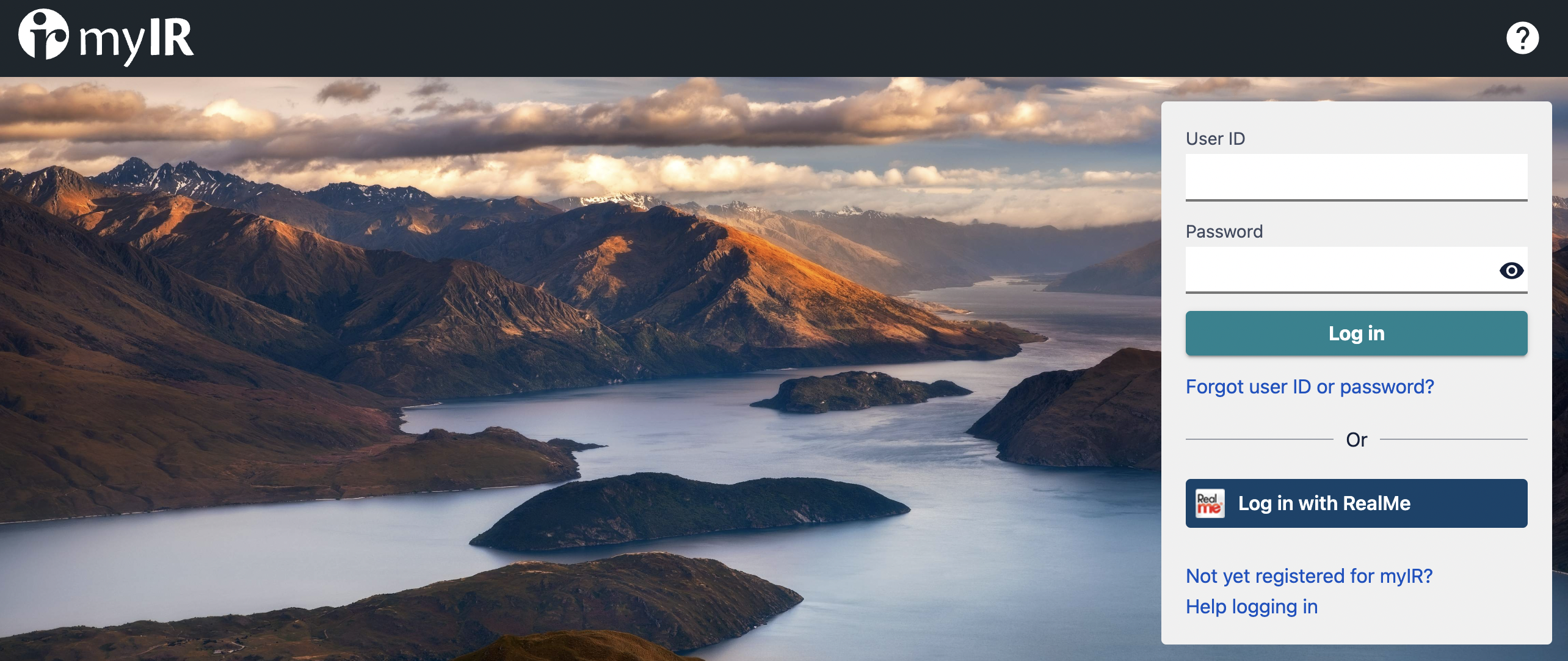 |
|
Step 2 Select 'I want to' at the top of your screen and then click 'Manage associated accounts/parties'. |
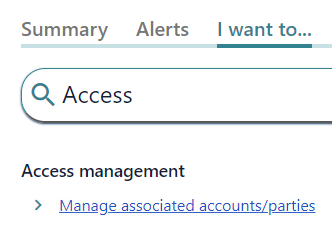 |
|
Step 3 Find Thankyou Payroll under 'Relationships who act for me' and click View or Edit. |
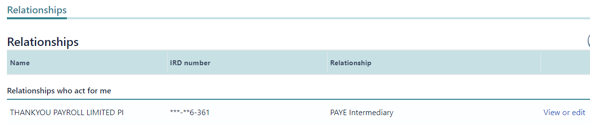
|
|
Step 4 Click 'Modify relationship' under 'I want to'. |
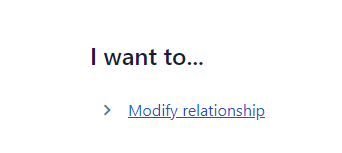 |
|
Step 5 Select the Payroll account and tick the confirmation, then click Next and confirm to complete the removal. |
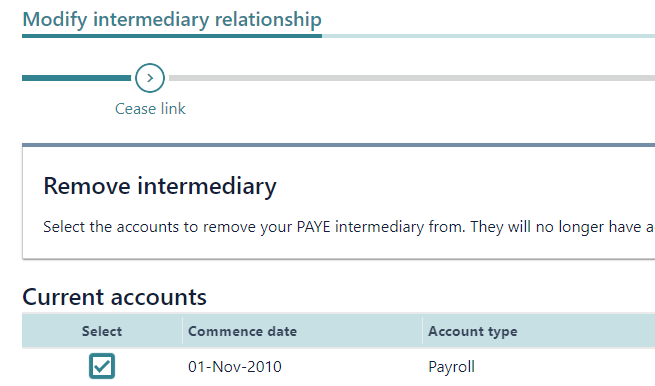 |
After we receive confirmation that we are no longer linked as your PAYE intermediary, we'll deactivate your account. You'll still be able to log into your account to access your payroll records, but you'll no longer be able to run any pays.