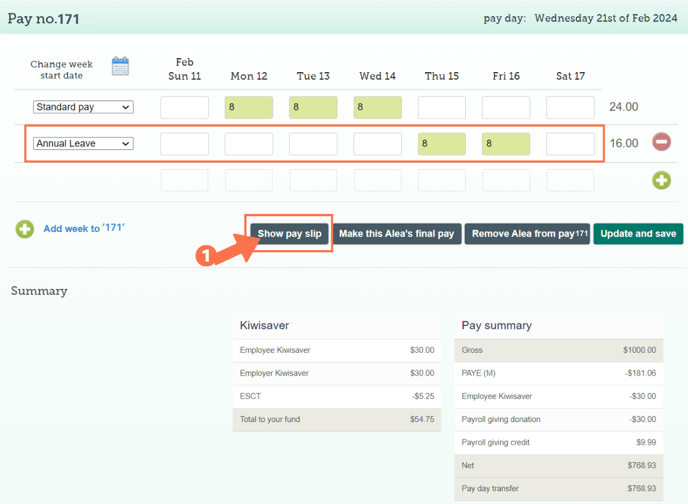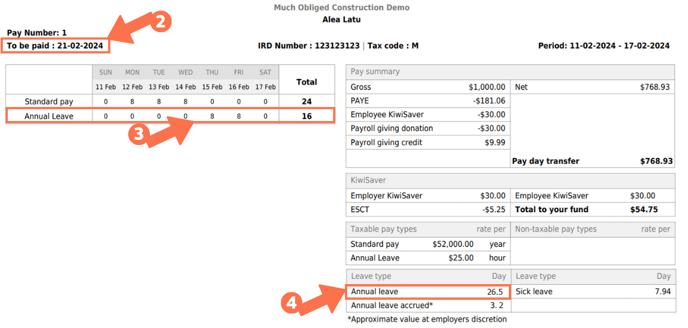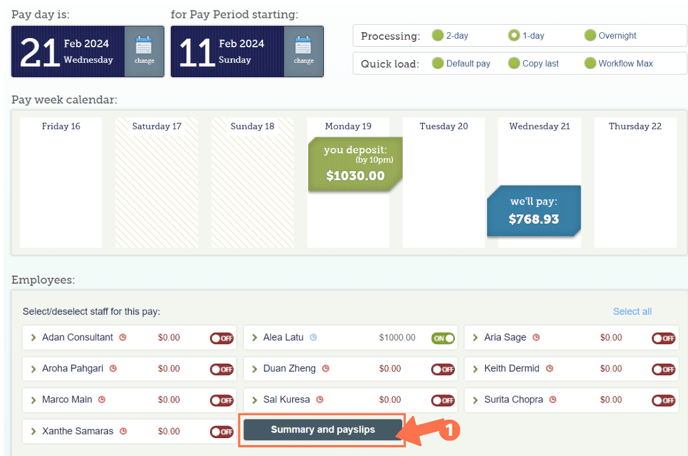When does the Payslip Summary Update Leave Balances?
Employee payslips are a useful tool for keeping an eye on leave balances. However, you need to know when leave balances are updated to reflect in the employee's payslip. This article explains how leave balances are updated in our system.
Updated: February 2024
In this article:
Payslip Summary for an Active Pay on the Dashboard
![]() As an added security feature, leave balances only update after pays have been processed and the Employee Reports run by our system.
As an added security feature, leave balances only update after pays have been processed and the Employee Reports run by our system.
*That means that any payslip or summary generated BEFORE the pay has run will show leave balances excluding unprocessed pays.
*Also, payslip leave balances may not update for an Urgent Pays payslip because of the timing of back-end reports in our system - so what you see in the liability table could differ from the employee payslip generated in this case.
When creating a pay, there are two places you can view payslips:
1. Within the timesheet
After you have loaded a timesheet (and saved), you can generate a payslip from within the timesheet screen. Please note that this payslip will not include the updated leave balances as this pay has not been processed yet and can be changed. Please do not supply this payslip to your employee. Your employee will be emailed a payslip with every pay processed by our system, which will contain updated leave balances.
- You can view the unprocessed payslip by clicking on the 'Show Payslip' button in the timesheet.
- This will generate the payslip, but have the words ' To be paid' in the pay day field. This indicates an active pay that has not been processed yet.
- The entries in the timesheet will be displayed as usual.
- Note that the leave balances will not include the leave added in this timesheet or any other unprocessed pay still on the dashboard. This is the current balance as per the last processed pay.
| The leave liability table below the timesheet will show the leave balances including this timesheet when the timesheet boxes are green. As soon as the pay is locked and the timesheet boxes are grey, this table will only show the processed numbers until the pay is processed and the back-end Employee Report is run. |
2. From the Dashboard
- When you generate the pay summary and payslips of an active pay (doesn't matter if the pay is locked or not), they will only show leave balances for processed pays. Leave included in unprocessed pays on the dashboard will not be calculated in the leave balances shown (See the example above).
Payslip Summary Emailed with Every Pay Processed
The Payslip Summary emailed with every pay containing the Employer Pay Summary and a copy of each Employee's Payslip will show updated leave balances including this pay. All unprocessed pays still on the dashboard are excluded from these balances.
*Note the possible exception of Urgent Pays, dependent on the timing of the Urgent Pay.
The Payslip Export Function
Historic payslips generated through the 'Payslip Export Function' will display leave balances as they were on the original payslip at the time the pay was run. This is the purpose of the report - to see past payslip balances. Pays processed AFTER the date of the payslip being exported do not affect this payslip.
Feeling stuck?
Our friendly payroll experts are just an email or a phone call away.
Email us at help@thankyoupayroll.co.nz, or call us on 04 488 7531 for professional, one-on-one guidance.
Making payroll easy. Supporting you.