Pay Automation and Public Holidays
Pay automation is a useful tool for repeating pay cycles, but it is not set-and-forget. Public Holidays can disrupt the pays being created.
Updated: November 2025
Pay Automation works by your deposit to Thankyou payroll creating a pay on your behalf.
Public Holidays where the Banks are closed can delay your deposit being received by Thankyou Payroll which can then prevent your pay being created.
To find out how pay automation works in our system, we have this help article that explains what works well, and what doesn't with pay automation.
When should I do a manual pay?
You MUST create a manual pay with another pay day when your scheduled pay day in pay automation:
- falls on a day directly after a public holiday, AND/OR
- you fund your pay on a public holiday for an overnight payment.

This is because your deposit is received by Thankyou Payroll on, or after, your pay day.
- Your pay will then be created for the following week so your employees will not be paid.
- If you are on weekly pay cycle this delayed pay will stop your next regular pay being created.
- Doing a manual pay with another pay day is necessary.
![]()
If there are public holidays in the following week, such as with Christmas and New Year's or Easter this can further delay your deposits and pays being created.
What happens when my deposit arrives on what would have been my payday?
- Your pay will not process this week.
- Your pay day will be moved to your normal payday in the following week
- You must load a manual pay for your employees to be paid.
Why was my pay day moved to a later date after a public holiday?
Your pay day will be moved to the next available pay day when your scheduled pay day:
- falls on the day directly after a public holiday, AND
- you fund your pay on a business day before the public holiday/s.
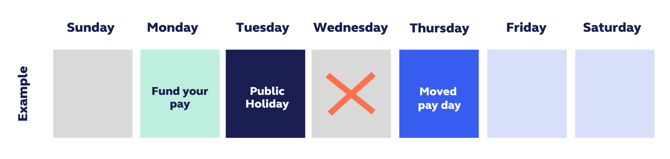
Your pay automation will revert to your preferred pay day for the next pay.
If I do a manual pay, will my pay automation revert to the original settings automatically?
Yes provided this out of sequence pay has processed before we receive your next regular deposit. If you are unsure, please contact our Help Desk.
Will I be notified if I have to do a manual pay?
Yes, Thankyou Payroll will send a notification email to you if you have to do a manual pay.
If you are unsure, you can also read the Help Centre article written for the public holiday in question. In these articles, we give pay day-specific information to help you run your payroll easily.
Feeling stuck?
Our friendly payroll experts are just an email or a phone call away.
Email us at help@thankyoupayroll.co.nz, or call us on 04 488 7531 for professional, one-on-one guidance.
No matter your needs, we've got your back