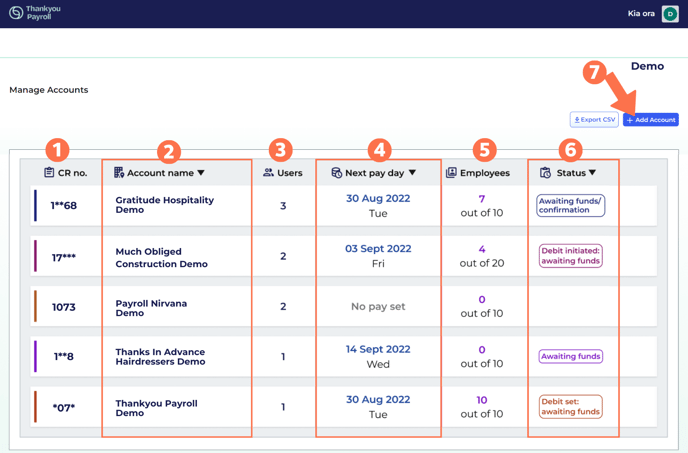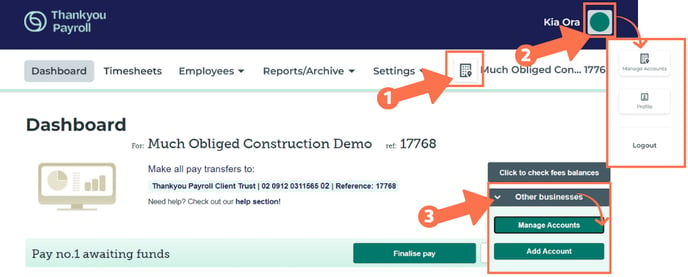Managing Multiple Accounts
Utilise the Manage Accounts Dashboard to easily view and access your payroll accounts.
Updated: January 2024
If your profile is linked to multiple accounts, you'll be taken to the Manage Accounts Dashboard when you log into Thankyou Payroll.
From here you can see all the accounts that you are linked to, plus a summary of useful information:
- The client reference number of each payroll account.
- The payroll account name. Click this account name to be taken to the account.
- The number of users who have access to each account.
- The next scheduled pay day for each account.
- The number of employees that will be paid in this next scheduled pay run.
- The pay status of each account's next scheduled pay run.
- Click the 'Add Account' button to create and set up a new payroll account. This button takes you to the 'NZBN Details Page'.
| If you are a partner wanting to create and set up a new payroll account on your client's behalf, simply click the 'Add Account' button and set up the account. As the account creator, you will be set up with User Access and the account will be added to your list on the Manage Accounts Dashboard. You have to add the client as a New User to their account so they can manage their payroll. |
*Please note: You cannot be linked to an existing client account from this Manage Accounts Dashboard. Your client has to email a linking request to have you added to their account.
Switching Between Linked Accounts
If you are viewing a payroll account, you can easily return to your Manage Accounts Dashboard to select another account to view. The Manage Accounts Dashboard can be accessed in three different ways:
- Click the 'Accounts Icon' next to the current account name. This will take you to the Manage Accounts Dashboard from where you can click on another account.
- Click on your 'Profile Initial' in the top right corner of your screen, to access the Manage Accounts Dashboard from here.
- On the pays dashboard, there is an 'Other Businesses' button that will also take you to the Manage Accounts Dashboard.
Can't see the Manage Accounts Dashboard?
If you have access to multiple accounts but you can't see the Manage Accounts Dashboard when you log in or try to access it through the ways shown above, you'll need to make sure all of your Thankyou Payroll accounts are linked to the same username.
If you are using separate usernames to log into each of your accounts, you'll need to contact our Customer Support Team who will help provide you with single access to all of your accounts.