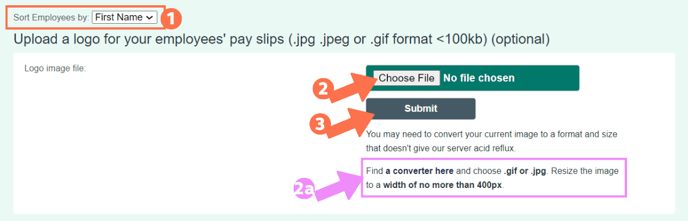Using an Organisation Logo on Payslips
Organisation branding is available for employee payslips. This article shows you how to add this.
Updated: March 2024
Personalise your payslips with your organisational branding or use a special design to add that personal touch to festive payslips, for celebrating your business anniversary, or any other special occasion. You can update this logo branding as often as you want to.
The image uploaded will display on both the employee payslips and the master payslip summary sent to the account administrator.
Let's get started!
Uploading a logo or design
Payslip branding is uploaded in the Account Settings menu:
From the dashboard, go to Settings and select 'Account Settings'.
Scroll down to the bottom of this page where you can upload your design.
- Just above the logo upload section, there is an often-missed selection dropdown. Here you can choose to display your employee list either by their first names or last names.
- Select this button to choose an image file for upload from your computer.
- This has to be an image file - either a .jpg / .jpeg / .gif and no more than 100kb big. Below the submit button we have supplied a link to an image converter so you can resize your design or change the format if needed.
- The file name that is uploaded will be displayed in this green area.
- When you are ready to add that file to your payslips, simply select the 'Submit' button and you are good to go. The design will be added to the next payslips generated.