Logging In To Thankyou Payroll
Learn how to log in and access your account.
Updated: March 2024
Logging in to Thankyou Payroll should be relatively straightforward. However, from time to time you may need a little bit of help. To help us help you, click on the situation which applies to your situation.
- I want to learn more about the process of how I log into Thankyou Payroll.
- I am having trouble logging into my Thankyou Payroll account.
Logging In
There are two ways you can log in to Thankyou Payroll. You can either;
- log in using your Google, Microsoft or Xero account, or
- log in using your username/email address, password and 2FA.
Logging in with Google, Microsoft or Xero
Logging in with Google, Microsoft or Xero is simple and secure. To log in this way, you will need to make sure that your Thankyou Payroll profile has been linked to your Google, Microsoft or Xero account.
If you didn't do this when you signed up with Thankyou Payroll, you can still link your Google, Microsoft or Xero account to an existing Thankyou Payroll profile.
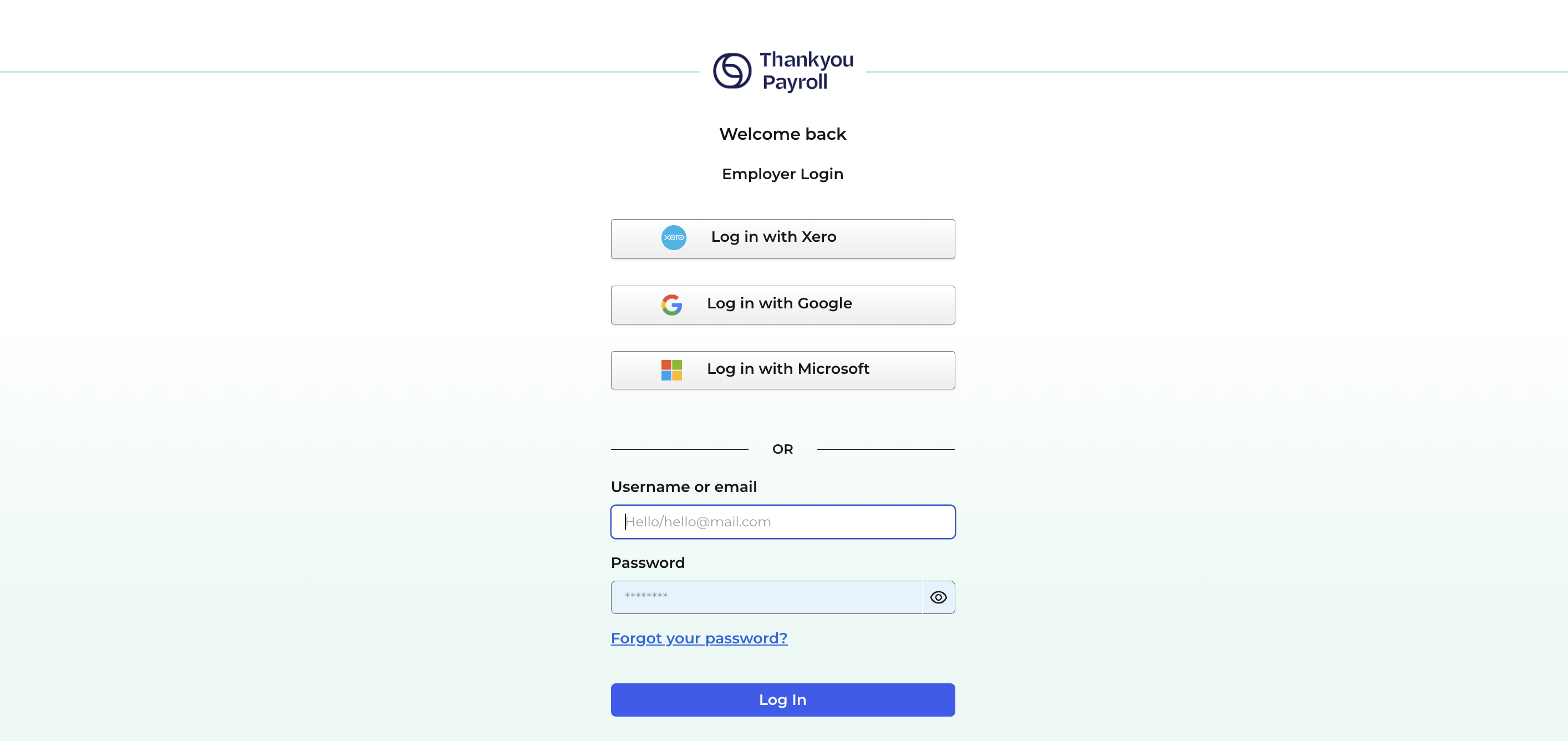
Logging in with your username, password and 2FA code
Logging in with your username and password is made more secure with two-factor authentication (2FA).
If you log in to Thankyou Payroll using your email and password, you will be asked to enter a six digit code sent to your email address to ensure it's really you trying to log in.
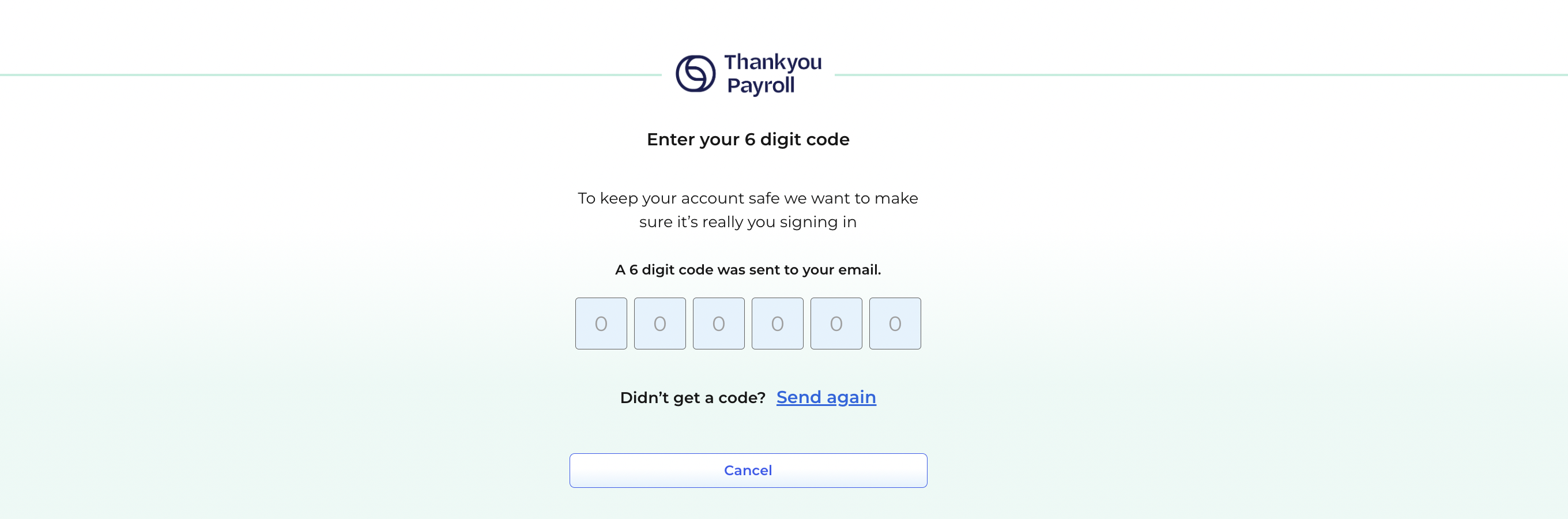
Trouble Logging In
From time to time you may struggle to log in to your account. This may be for a variety of reasons. Click the option below that relates to your current situation and we'll help you out.
- I have forgotten my username.
- I have forgotten my password.
- I am not getting the two-factor authentication email.
- I can't log in but I'm using the correct username, password and 2FA code.
I have forgotten my username
You can use your username or email address to log in to Thankyou Payroll. Try using the email address linked to your account if you've forgotten your username.
If your email address and username aren't working, you'll need to contact our Customer Support Team who will help you out. They are available Monday - Friday between 8:30am - 5pm. You can email them at help@thankyoupayroll.co.nz or you can give them a call on 04 488 7531.
I have forgotten my password
If you can't remember your password, or your password isn't accepted when logging in, you can reset your own password. Simply click Forgot Your Password on the log in page.
You'll then be asked to enter your username or email address. Once entered, you'll be sent a six digit code via email. You need to enter this code to confirm the person requesting the password change is the profile owner.
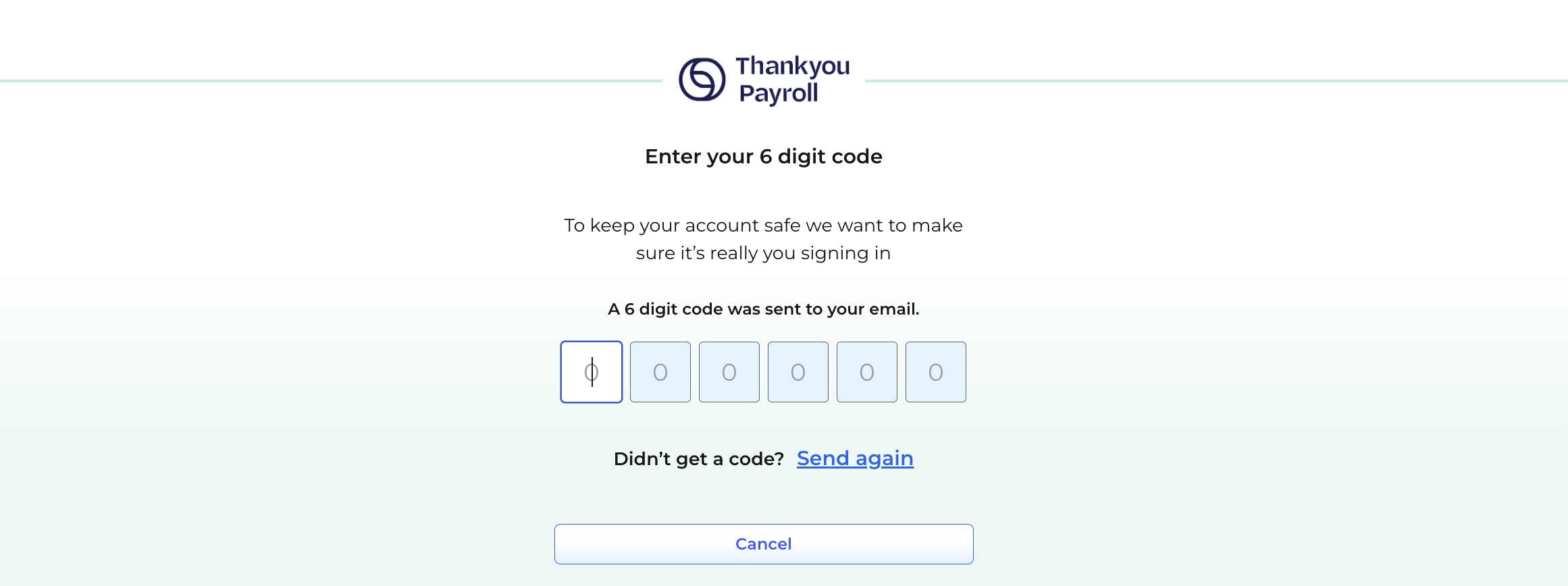
The final step is to create your new password. To make your profile as secure as possible, the password must meet certain criteria in order to be accepted. If it doesn't meet all parts of the criteria, you'll be told so that you can adjust your password accordingly.
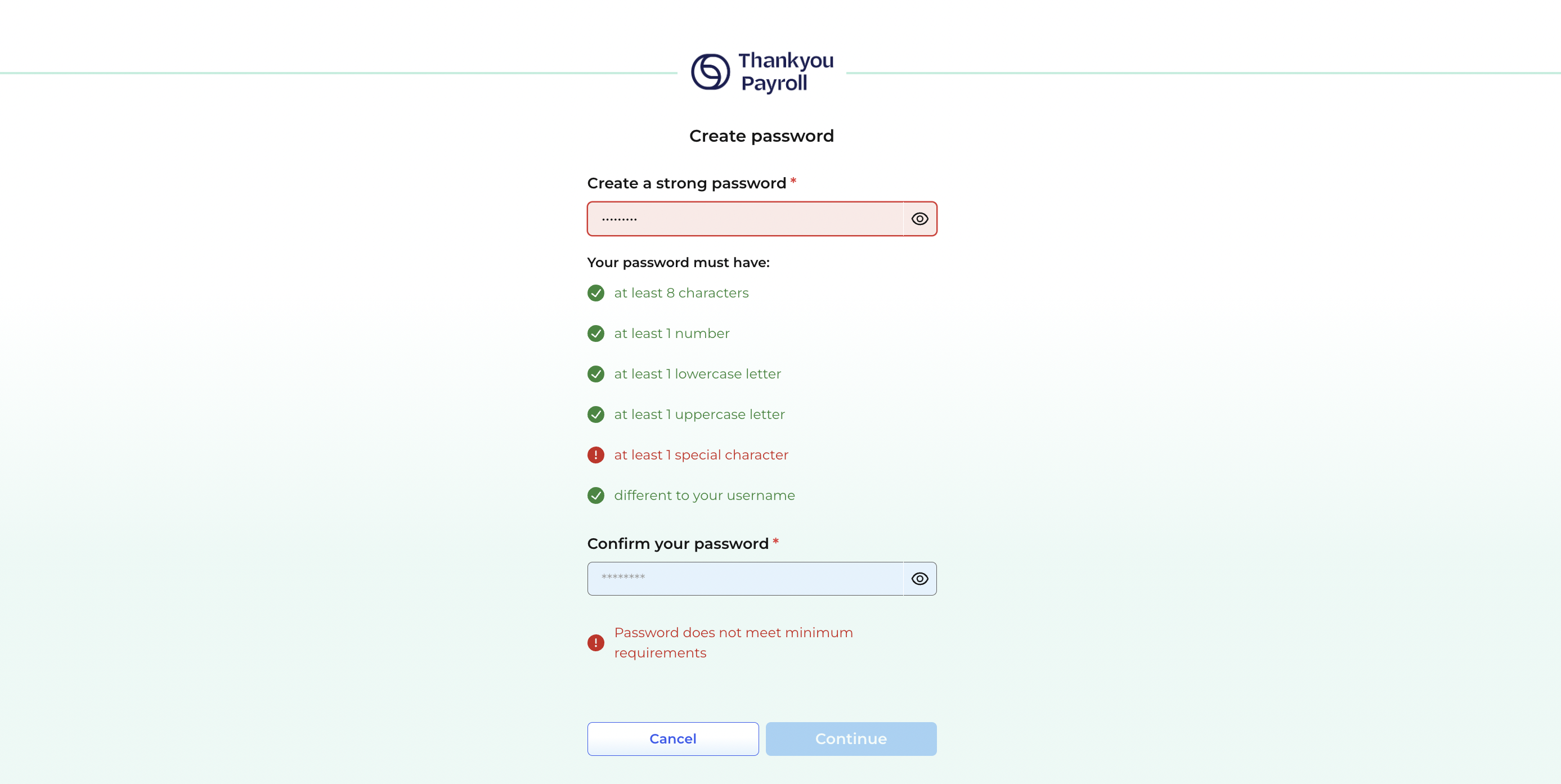
If you are logging in with Google, Microsoft or Xero and have forgotten your password, you'll need to reset the password with them following their process.
I am not getting the two-factor authentication email
If you are not receiving your 2FA email, there could be settings on your end redirecting the email somewhere else. Let's check this quickly:
- Check your email 'Spam' folder.
- Are we marked as a safe sender in your email list? The email will come from help@thankyoupayroll.co.nz
- Is your internet browser up to date? Have you tried logging in with a different browser?
- Have you tried logging in using your Google, Microsoft or Xero accounts?
|
If you are loading pays for today and can't log in, please phone the Customer Support Team on 04 488 7231. If you are logging in to perform payroll maintenance, reach out in an email and we will get in touch. help@thankyoupayroll.co.nz |
I can't log in but I'm using the correct username and password
If you're confident that your log in details are correct but can't log in, it's likely there is something else causing the issue. You'll need to contact our Customer Support Team so we can investigate further.
They are available Monday - Friday between 8:30am - 5pm. You can email them at help@thankyoupayroll.co.nz or you can give them a call on 04 488 7531.