Log In with Google, Microsoft or Xero
Simplify your log in process by connecting your Thankyou Payroll account to either your Google, Microsoft or Xero account.
Updated: March 2024
You can log in to Thankyou Payroll using your Google, Microsoft or Xero account. This adds an extra layer of security to your account and it means you have fewer passwords to remember.
You will either have the option to set this up when you join Thankyou Payroll, or if you have an existing account you can enable this functionality after logging in.
Click the option that applies to you to learn more:
| I want to log in with Google, Microsoft or Xero | ||
| AND | ||
|
OR |
|
|
I no longer want to use my Google, Microsoft or Xero account to log in.
How do I disable third-party login, or change this to another account?
I have an existing account
If you enable your Google, Microsoft or Xero (third-party accounts) log in on your Thakyou Payroll account, this will supersede the username, password and 2FA you typically use to log into Thankyou Payroll.
To link one of your third-party accounts to Thankyou Payroll, you need to head to your Profile.
- When logged into Thankyou Payroll, left-click the green circle in the top right corner of your screen to access your user information.
- Left-click on 'Profile' to access your profile settings.
This is an example of a profile screen:
Select 'Settings' to toggle on your choice of authentication.
Toggle on the 'Link other login' to use a third-party account for logging in.
The toggle displays as grey when off. It will display as blue when toggled on, as in the example above.
Left-click on the third-party account you want to use to log in with.
You can only connect one of these accounts to Thankyou Payroll.
You will need to authenticate this request with the third-party account provider and must follow their procedures.
Once the connection has been authenticated, you will be able to log in to Thankyou Payroll using your Google, Microsoft or Xero account.
I am setting up a new account
If you're creating a new Thankyou Payroll account, and don't have an existing account - you will have the option to connect your Google, Microsoft or Xero account when signing up.
You'll be asked to select which account to connect to Thankyou Payroll. Then you'll enter your password and agree to the terms - it's that simple.
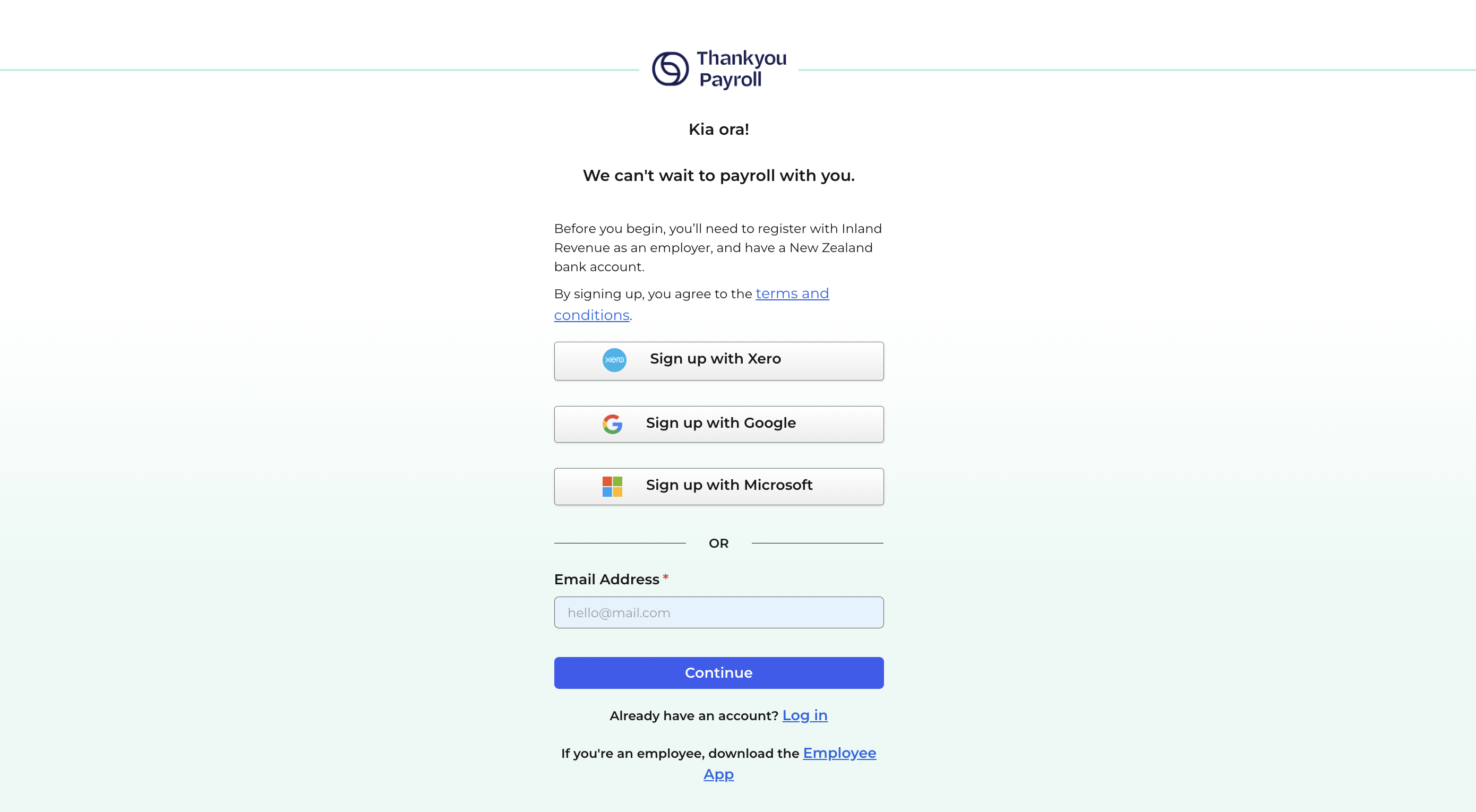
I have multiple accounts
If you have multiple Thankyou Payroll accounts, you can still log in with Google, Microsoft or Xero.
However, you first need to make sure all of your Thankyou Payroll accounts are linked to the same username. If you are using separate usernames to log into each of your accounts, you'll need to contact our Customer Support Team who will help provide you with single access to all of your accounts. For information on managing multiple accounts, follow this link.
Once you have a single username for all of your accounts, you're ready to enable your Google, Microsoft or Xero log in. This will supersede the username, password and 2FA you typically use to log in to Thankyou Payroll.
To link one of your third-party accounts to Thankyou Payroll, you need to head to your Profile.
- When logged in to Thankyou Payroll, left-click the green circle in the top right corner of your screen to access your user information.
- Left-click on 'Profile' to access your profile settings.
This is an example of a profile screen:
Select 'Settings' to toggle on your choice of authentication.
Toggle on the 'Link other login' to use a third-party account for logging in.
The toggle displays as grey when off. It will display as blue when toggled on, as in the example above.
Left-click on the third-party account you want to use to log in with.
You can only connect one of these accounts at a time to Thankyou Payroll. You can delink one and connect another third-party account at any time.
You will need to authenticate this request with the third-party account provider and must follow their procedures.
Once the connection has been authenticated, you will be able to log in to Thankyou Payroll using your Google, Microsoft or Xero account.
How to turn off my third party login
If you are already using your Google, Microsoft or Xero account to log in to Thankyou Payroll, you can turn this off at any time. If you turn this off, you will have to create a username and password to log in to Thankyou Payroll. Two-factor authentication will also be turned on by default.
To delink your third-party account from Thankyou Payroll, you need to head to your Profile.
- When logged in to Thankyou Payroll, left-click the green circle in the top right corner of your screen to access your user information.
- Left-click on 'Profile' to access your profile settings.
This is an example of a profile screen:
In 'Settings', your current linked account is shown next to the 'Delink' button.
If you wish to no longer use this third-party account to log in with, click the 'Delink' button.
You can select another third-party account to use by selecting them from the menu available. You will need to authenticate this request with the third-party account provider and must follow their procedures.
If you no longer want to use a third-party account to log in with, then toggle off this option AFTER delinking the third-party account. Your login will revert to the username and password you signed up with when creating your account.
You can update your password to sign in to Thankyou Payroll if you wish. Note that two-factor authentication will be turned on by default for your user profile.
|
If you originally used a third-party account when signing up to Thankyou Payroll and have now disabled this feature, here is how to sign back in to Thankyou Payroll:
|
Reach out to our Customer Support Team if you have any questions about loggin in to your Thankyou Payroll account.
