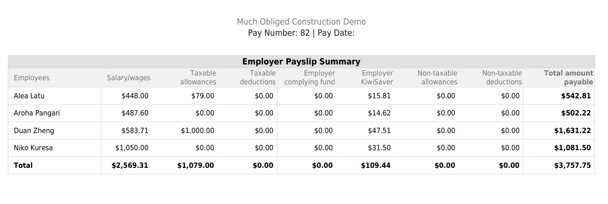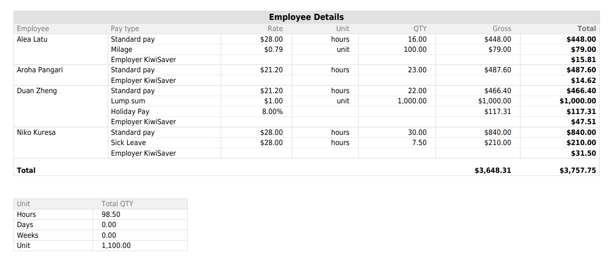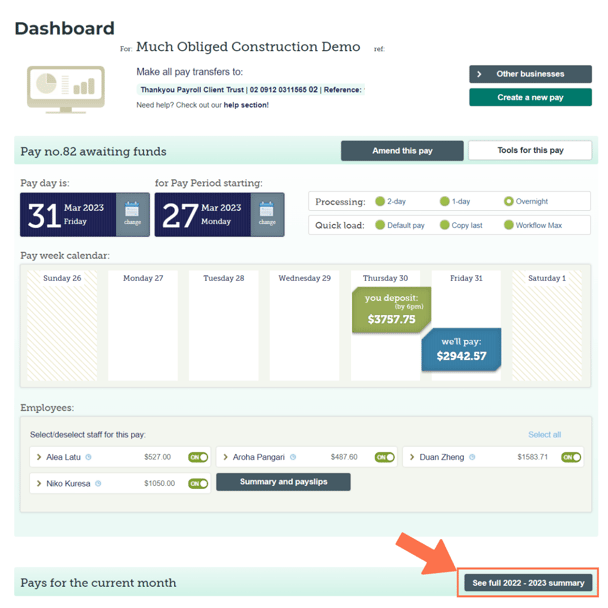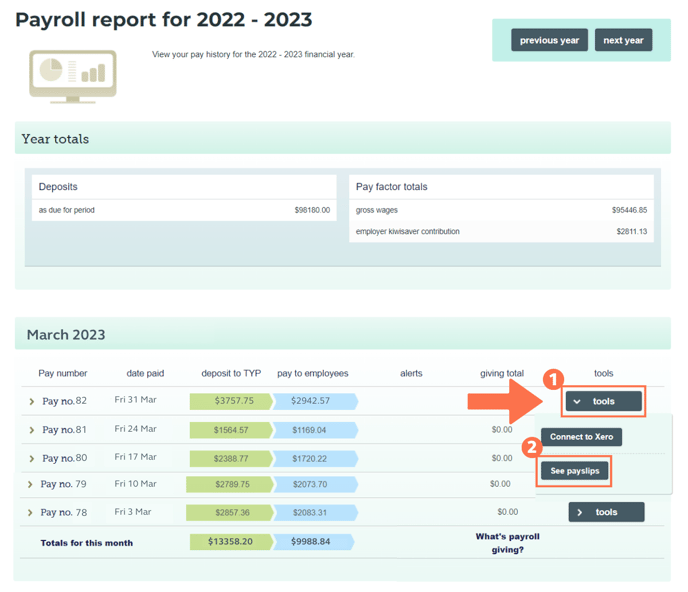Understanding the Employer Pay Summary
Each time you process a pay with Thankyou Payroll, you will be emailed an Employer Pay Summary along with the employee payslips.
Updated: March 2023
In this article
There are two sections to this employer pay summary - the Employer Summary and the Employee Details.
The Employer Summary
This section gives the employer a high-level summary of their payments/costs per employee. Totals are shown for all costs or deductions per employee in the pay run.
The Employee Details Summary
This section breaks down the pay type details by employee, displaying each employee’s name, pay type, pay rate, units, quantity, gross and total.
The amount under Total is the total payment made by the employer to Thankyou Payroll.
![]() Every time you process a pay, your employees will receive their payslips showing a breakdown of their pay via email. They can also view this in the Thankyou Payroll Employee App.
Every time you process a pay, your employees will receive their payslips showing a breakdown of their pay via email. They can also view this in the Thankyou Payroll Employee App.
How to access the Pay Summary and Payslips from the Thankyou Payroll Dashboard.
Employers can also view the pay summary and payslips on their dashboard by scrolling down to ‘Pays for the current month’ and clicking ‘See full {date} summary’
Next, click ‘Tools’ (1) by the pay number you wish to see the pay summary and payslips for and then, ‘See payslips’(2).
Feeling Stuck?
Our friendly payroll experts are just an email or a phone call away.
Email us at help@thankyoupayroll.co.nz, or call us on 04 488 7531 for professional, one-on-one guidance.
Making payroll easy. Supporting you.