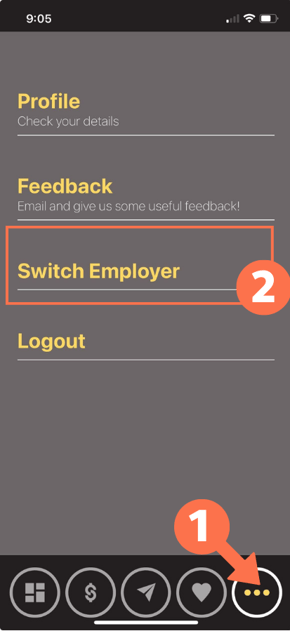Employee App Set up
Thankyou Payroll’s free app - for employees - helps everyone get on the same page with payslips, leave balances, payroll giving and more.
You can download the free app from the Google Play Store (for Android phones) or the Apple App Store (for iPhones). Once you’ve downloaded the app you can log in (with a PIN Number) and check your details whenever you need to.
The Thankyou Payroll Employee App is designed for New Zealand organisations that use Thankyou Payroll’s Software and Intermediary Services. If you’re not already using New Zealand’s best value payroll and intermediary services your employer can sign up here.
Here’s how to set up the app:
-
What sort of smartphone do you have?
if you have an iPhone go to the Apple App Store
if you have an Android Phone (e.g. Samsung, Sony, etc.) go to the Google Play Store -
Search for the app
In the search bar, enter 'Thankyou Payroll Employee App' and click the app.
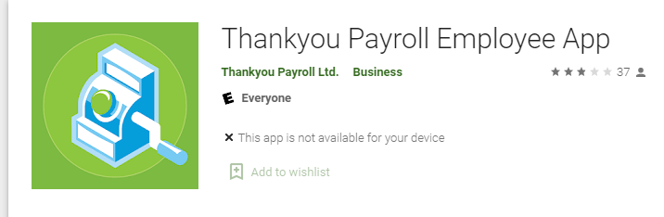
-
Tap the Install button on Google Play or Get on the App Store.
-
Once the app is downloaded open the app on your phone by clicking the icon

-
You will see the set up screen, enter your email address (the email address your payslip is sent to) and your IRD number (without any spaces or dashes). If you’re unsure, check with your employer.
-
Once you enter your email address and your IRD Number you’ll be sent an email with a temporary PIN Number. Check your email and enter the 4 digit Pin Number (you will choose your own PIN Number on the next step).
-
Once you have entered the correct PIN Number you will get to set your own PIN Number. Make your PIN Number something easy for you to remember, but difficult for other people to guess.
-
Now you’ll enter your PIN Number to access the app and your done. Next time you log in you just enter your PIN Number.
TIP the app is just under 100mb so you’ll want to download over wi-fi unless you’ve got a big data plan on your phone.
If your IRD Number is 12-334-4677 enter 123344677 (without spaces or dashes)
Your employer must have entered your email address into Thankyou Payroll’s System for you to access the App. If you’ve received a payslip, by email, then you’re all set.
If you forget your PIN Number you can reset it by clicking the “Forgot My PIN” button and following Steps 4 - 6.
Switching Between Employers
If you are employed by different employers who use Thankyou Payroll, you can use the same app to access your payslips from different employers in one place. Here is how:
- From your Thankyou Payroll app, select the 'more' function (⚫⚫⚫) in the bottom right.
- Select 'Switch Employer' to choose the employer's payslip you want to view. When you want to see your other payslip, simply select that employer from the list.
You can do this as often as you wish.