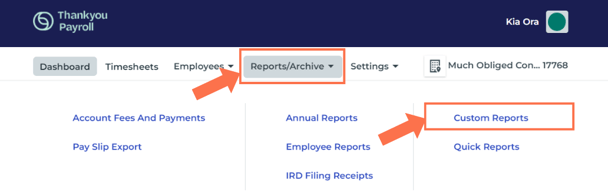The Custom Reports Function
The Custom Reports function offers a highly customisable reporting tool. This article will show you how to use this tool to create unique reports.
Updated: November 2023
What are 'Custom Reports' used for?
The Custom Reports function allows you to build your reports by selecting the information you want to include. You can export these reports in PDF or CSV file formats for importing into spreadsheets or your accounting software.
![]() The Custom Report is exceptionally versatile. You can build a report for an individual employee, or choose specific aspects of your payroll.
The Custom Report is exceptionally versatile. You can build a report for an individual employee, or choose specific aspects of your payroll.
* Because of this exceptional customisation, you have to play around with the fields you include until you get exactly the report you are looking for.
This Help Guide cannot show you every option or possible configuration. It will familiarise you with how the Custom Report works so you can have a go at it yourself.
In this article:
- Accessing the Custom Report Function
- Running a Custom Report
- Other Ways to Access Custom Report Data
Accessing the Custom Reports Function
From the Dashboard, go to Reports/Archive and select 'Custom Reports' from the dropdown menu. This will take you to the Custom Reports page, from where you can generate specific reports to meet your needs.
Running a Custom Report
This is an example of the first section of creating a Custom Report. You will need to complete this section for any report type you create.
Click on an orange explore buton to learn more:
Customising the Reporting Fields and Data Filters
The next section will let you add data fields and toggle on specific information to be included in your report.
Click on an orange explore button to learn more:
![]() You might need to start over with a new Custom Report if you have made changes to the data fields and the report didn't update. Simply note the desired fields and refresh your browser window or select 'Custom Reports' from the navigation menu.
You might need to start over with a new Custom Report if you have made changes to the data fields and the report didn't update. Simply note the desired fields and refresh your browser window or select 'Custom Reports' from the navigation menu.
Exporting your Custom Report
The next section shows you a preview of the report you have created.
Click on an orange explore button to learn more:
Other Ways to Access Custom Report Data
This information can also be accessed through generating Quick Reports, although they will have set data included. Generating specific reports such as Annual Reports or Employee Reports will include some of the data, but these options are not as customisable as the Custom Report, though.