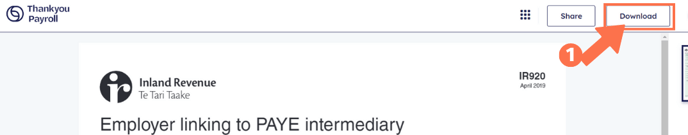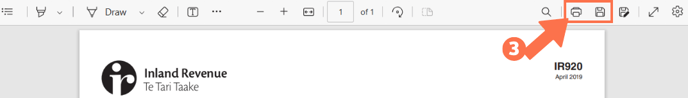Completing your IR920
The IR920 is the form that provides Thankyou Payroll the authority to act on behalf of your business with the IRD as PAYE Intermediary.
Updated: August 2023
Completing the IR920 is the crucial step that links Thankyou Payroll and your business at the IRD. This is a legal form, so should be completed fully and correctly.
![]() Until Thankyou Payroll receives a signed IR920, we are not linked as your PAYE Intermediary at the IRD so will not be able to do your pay day filing. Please make this form a priority.
Until Thankyou Payroll receives a signed IR920, we are not linked as your PAYE Intermediary at the IRD so will not be able to do your pay day filing. Please make this form a priority.
How do I access and fill in this form?
Once you have created a Thankyou Payroll account, you will be sent an email with a link to your IR920 form. Click the link in that email to access the form. You can also access the form here: Access link to the IR920 form.
Clicking the link will open the downloadable PDF form. You will not be able to fill anything in until you have downloaded this form to your device.
- Click the 'Download' button on the top right of the screen. This will download the IR920.pdf to your device.
- Open this downloaded .pdf on your device to complete the IR920. (It is usually downloaded to your My Documents, or the downloads folder). Simply click in a field and type. It is as easy as that.
- After completing and signing the form, you need to save it.
- You do this by clicking on the printer icon
and selecting 'Print to PDF'. This will create a new .pdf document that you can name, attach to your email to Thankyou Payroll and file for your own records.
- You can also 'Save' your progress on the form by clicking the 'Save'
button.
Depending on the programme you used to access this form, your icons might be in different places but you should be able to perform these options.
Let's have a look at the form itself. Click on any of the orange explore buttons below to find out what information to enter into your form:
Who has the authority to sign this form?
The authority to sign a legal document linking your business with your PAYE Intermediary is usually held with the owner of the business, a director, or the board if a not-for-profit. To find out more about the authority to sign, follow this link to the IRD's website.
Where do I send the completed form?
Return your completed form to Thankyou Payroll. We will pass this on to the IRD to have the linking done in time for your first pay.
Simply attach your completed IR920 to the reply email and send it to help@thankyoupayroll.co.nz
That is it! You have completed your IR920 linking Thankyou Payroll as your PAYE intermediary.