Entering and Updating Your Business Details
When your business account details are neat and tidy, our system runs smoothly. Here is how to keep this updated.
Updated: March 2024
Your business details entered in the Account Settings tab are used when filing your employer returns with the IRD. We also use this information to notify you when action is needed on your account. It is therefore important to keep this tab updated.
|
If you are a partner setting up a client's payroll account on their behalf, it is handy to have the following information at hand:
|
Entering Business Information
Business information is added/updated in the Account Settings tab:
From the dashboard, go to Settings and select 'Account Settings' from the menu. Now you are ready to fill in the details.
- Click on an orange explore button to see what information is needed -
Next step:
- Now you have to add the business bank account details, and
- Upload company branding if desired.
Follow the links to the dedicated articles on each of these steps.
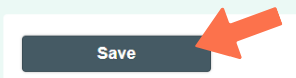
|
Remember to 'Save' the information you've just entered by pressing the 'Save' button at the bottom of the tab. |