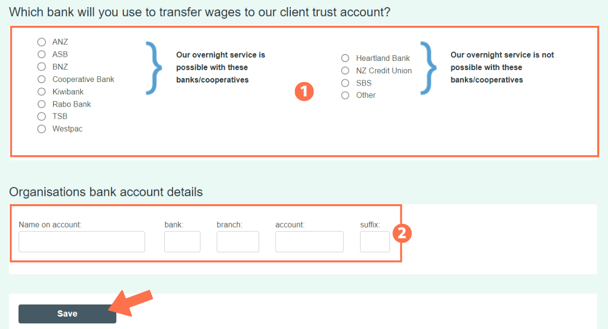Updating The Business Bank Account Details
When your business bank account details are up to date, our pay processing should run smoothly.
Updated: March 2024
Keeping your business bank account information up to date is vital to your pays being processed in time. The bank you use could have rules governing same-day transfers and other pay options for example, restricting us to 1-day or 2-day processing on your account.
Entering business bank account details
Your business bank account details are entered in the Account Settings menu:
From the dashboard, go to Settings and select 'Account Settings'.
Scroll down to below the Organisation Details section on this page to enter your business banking information.
- Select your business bank from the list.
- Please note Same Day and Overnight funding is only possible from the banks on the left.
- If your business account is with a bank on the right, you can fund your pays on a 1-day or 2-day plan only.
- Enter your business bank account details in this area.
- Remember to 'Save' the information you've just entered -
- This allows us to return funds to you if needed.
- If you want to set up Direct Debiting to fund your pays, this account must be the same as supplied in the Direct Debit signup.
![]() You have to select your bank from the list in order to set up overnight pays. Simply entering the account number will not enable this feature.
You have to select your bank from the list in order to set up overnight pays. Simply entering the account number will not enable this feature.