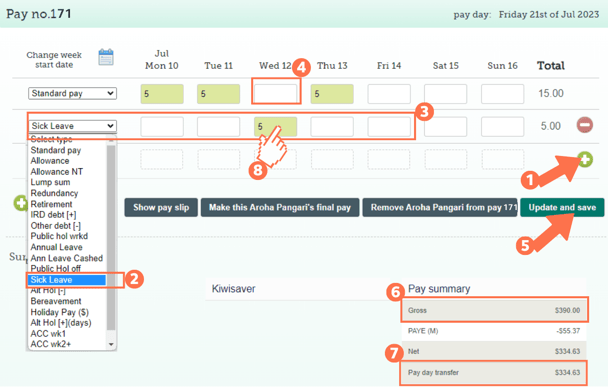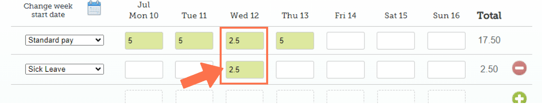Adding Sick Leave to a Timesheet for a Fixed-Term Employee
When adding sick leave to a fixed-term employee's timesheet, there are some important things to note. This article will take you through these.
Updated: July 2023
![]() As Fixed-Term Employees have the '8% of Gross Earnings (temp and irregular scenario)' leave setting, their sick leave calculations and balance deductions should be checked and manually adjusted.
As Fixed-Term Employees have the '8% of Gross Earnings (temp and irregular scenario)' leave setting, their sick leave calculations and balance deductions should be checked and manually adjusted.
The Thankyou Payroll system does not reference back to their 'otherwise working day' set-up in the Employee Profile to calculate the day size with this leave setting.
Important information to note before you start:
- Note that the sick leave entitlement is 10 days and is not pro-rated based on the number of working days a week.
- This entitlement is received after reaching 6 months of continuous employment, so fixed-term agreements of shorter than 6 months will not meet the criteria.
- It is recommended that you seek professional and case-specific advice on leave entitlements in the case of roll-over fix-term agreements.
![]() The Thankyou Payroll system automatically assigns 10 days of sick leave after 6 months of employment. It is the employer's responsibility to check their employee's eligibility and otherwise working days before adding this to a timesheet.
The Thankyou Payroll system automatically assigns 10 days of sick leave after 6 months of employment. It is the employer's responsibility to check their employee's eligibility and otherwise working days before adding this to a timesheet.
The Thankyou Payroll system and sick leave under the '8% of Gross Earnings (temp and irregular scenario)' leave setting:
-
The system doesn't follow the 'default entries for standard pay row', set in the Employee Profile when calculating sick leave. The timesheet will pre-populate with these hours for the 'Standard Week' row of the timesheet for your convenience only.
-
The system will deduct a full day of sick leave for every sick leave entry in the timesheet regardless of the number of hours entered.
-
If part days of sick leave are taken, you will have to manually adjust this in the Costing Screen.
-
This is the same for all employees with the '8% of Gross earnings (temp and irregular scenario)' setting.
Adding Sick Leave to a Fixed-Term Employee's Timesheet
![]() Sick leave is added in hours into a timesheet, but deducted in days (or part days) from the sick leave balance.
Sick leave is added in hours into a timesheet, but deducted in days (or part days) from the sick leave balance.
Let's look at a timesheet for a fixed-term employee who has qualified for the 10 days sick leave entitlement:
- If you have completed the 'default entries for standard pay row' in the Employee Profile, the 'Standard Pay' row of the timesheet will be pre-populated. Add a new row to the timesheet by clicking on the green + sign.
- Select the payment type: 'Sick Leave' from the dropdown menu on the left of this row.
- For the sick leave entry, fill in the number of hours the employee is taking leave for the day in question. The system will deduct a full day of leave, and pay a full day of leave regardless of the number put into this box.
- Because of the leave setting (8% of gross), the system will take any number put in the sick leave row as a full day.
- Adjust the 'Standard Pay' row entry for the corresponding day. Ensure that you remove any entries for this day's box if they are taking a full day of sick leave. This will ensure that the employee is not paid twice for the same day.
- If your employee is not taking a full day of sick leave, enter the hours worked and the hours on sick leave into the corresponding fields. You have to also manually change the number of days deducted from their sick leave balance to match. You do this in the Costing Screen after you have updated and saved the timesheet. In this example, the employee is only taking half the day as sick leave:
- Update and Save this timesheet. The timesheet boxes will be green when the timesheet has been saved, as in the example.
- Check the 'Gross balance' for the pay period to ensure that this is correct.
- The 'Pay day transfer' amount is what the employee will receive in their bank account.
- To check that the sick leave balance is deducted correctly or to adjust the number of days deducted if taking a part of a day off, left-click in the green timesheet box for that entry. This will bring up the cost calculation screen, which also shows the pay calculation details. Follow the link to an article on how to interpret this screen.
That is it! You have now successfully loaded sick leave to your fixed-term employee's timesheet.
![]() If you want to find out more about sick leave, check the Employment New Zealand website.
If you want to find out more about sick leave, check the Employment New Zealand website.