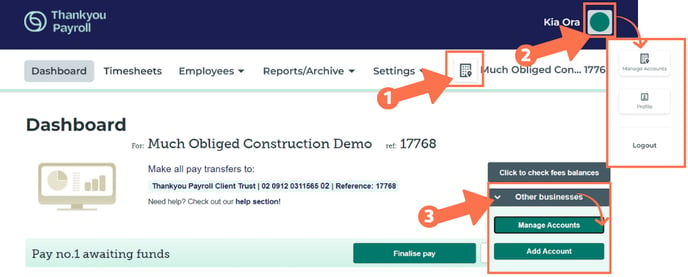Linking an Existing User to Another Account
The same user can have access to multiple payroll accounts. This article explains how to link an existing user login to another account in the Thankyou Payroll system.
Updated: January 2024
Requesting to Link an Existing User to your Payroll Account
For security reasons, linking an existing user (e.g. your accountant who already has user access to other Thankyou Payroll accounts) to your account now needs to be done via a request to the Support Team.
|
If your client has set up their own payroll account in Thankyou Payroll and you as the partner (e.g. accountant or bookkeeper) needs access, the client has to email the Support Team with a linking request. Provide them with your Thankyou Payroll username so they can include this in the linking request email. |
* If you as the partner don't have a Thankyou Payroll username yet, your client can add you as a New User to their account, which will provide you with a username and login. This is only done ONCE in the Thankyou Payroll system. You will be able to use the same User login details to be linked to other client accounts you manage.
Email help@thankyoupayroll.co.nz with this request and we will link the existing user to your account. Include the following in the email:
- The account reference of the payroll account the user is to be linked to.
- The existing username of the person being linked (i.e. accountant's username)
*It is good practice to cc the person being linked to this account in this email so they can confirm their username.
![]() This email request has to come from an authorised User on your payroll account - someone who already has User Access to this account.
This email request has to come from an authorised User on your payroll account - someone who already has User Access to this account.
Any current user who has access to the account in question can request another existing user to be linked to their payroll account. A person requesting user access (i.e. the accountant) cannot link themselves as the request needs to be authorised by an already active user on that account (e.g. the owner or another account admin).
![]() The Thankyou Payroll system tracks interactions via Usernames. You can use the same username and email address to manage multiple payroll accounts by being linked as a user to them.
The Thankyou Payroll system tracks interactions via Usernames. You can use the same username and email address to manage multiple payroll accounts by being linked as a user to them.
*The accounts you have user access to will be displayed in the 'Manage Accounts' Dashboard.
If you want to give account access to a new user (who does not have user access to a Thankyou Payroll account), follow this link.
Switching Between Accounts You Have User Access To
All accounts you have User Access to are listed in the Manage Accounts Dashboard. This can be accessed in three different ways:
- Click the 'Accounts Icon' next to the current account name. This will take you to the Manage Accounts Dashboard from where you can click on another account.
- Click on your 'Profile Initial' in the top right corner of your screen, to access the Manage Accounts Dashboard from here.
- On the dashboard, there is an 'Other Businesses' button that will also take you to the Manage Accounts Dashboard.
Can't see the Added Account in the Manage Accounts Dashboard
.png?width=688&height=442&name=Manage%20Accounts%20View%20Edit%20(3).png)
If you have access to multiple accounts but can't see them all listed on your Manage Accounts Dashboard, you'll need to make sure that all of your Thankyou Payroll accounts are linked to the same username.
If you are using separate usernames to log into each account, please contact our Customer Support Team to arrange for a single access to be set up for you. This will make managing multiple accounts easier for you.
That is it! You have requested for an existing User to be linked to your payroll account. Our team is onto it! As easy as that.