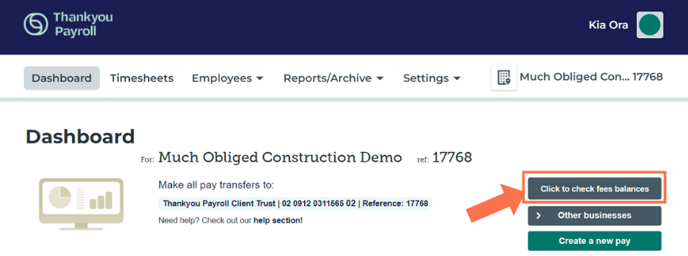The Account Fees and Payment Report
This article will explain the function of the account fees and payment report. This is where you will find your Thankyou Payroll account fees history.
Updated: October 2023
What are 'Account Fees and Payment' reports used for?
The Account Fees Report lists your business account interactions with Thankyou Payroll. It shows the balance of your account fees owing Thankyou Payroll for the services we provide, and your payment history of said account fees.
- The Trust Account: Suffix 02 - is where you deposit the 'You Pay' amount for your pays to run. This account operates under strict restrictions and IRD rules.
- The Fees Account: Suffix 05 - is where you pay your fee for the services we provide.
Running the Account Fees and Payment Report
From the Dashboard, go to Reports/Archive and select 'Account Fees and Payments' from the dropdown menu. This will take you to the Account Fees and Payments report page, showing your current account balance and account history.
Reading the Account Fees and Payment Report
This is an example of the Account Fees Report Page. Click on an orange explore button to find out more:
Other Ways of Accessing the Account Fees and Payment Report
This information can also be accessed from the Dashboard by clicking on the 'check fees balances' button.
Clicking this button will take you to the report page.